
Mass Notification Systems for Schools
School safety has never been more important. In an era where timely and effective communication can make all the difference, …

“What technology should I buy for my school?” It’s a common question among teachers and administrators—and with good reason. Educational technology is a significant investment. With so many options, it’s challenging to choose tools that genuinely enhance learning and adapt to educational needs over time.
In this school technology guide, S3 Technologies explores essential hardware, software, and IT infrastructure for a modern school environment. We also share tips on future-proofing your tech investments to keep your digital ecosystem effective for years to come.

Laptops and tablets are the primary devices on which students and teachers carry out academic work. Selecting the right device can significantly impact learning outcomes, engagement, and productivity.
Chromebooks, for instance, are a popular choice in schools due to their affordability, reliability, and ease of use. These high-performing laptops are optimized for cloud-based applications. They are used daily by 50 million students and teachers, making them an attractive option.
Another popular choice, especially in K-12 settings, is the iPad. Apple has documented how iPads boost academic performance, engagement, and motivation. They offer a large variety of educational apps tailored to foundational skills in reading, math, and science. They also introduce essential technology skills at an early age, helping students become comfortable with digital tools in a controlled, educational setting.
Interactive whiteboards and smart displays are transformative tools in today’s classrooms, especially as educators face challenges with student engagement. These devices bring lessons to life, turning traditional instruction into dynamic, hands-on experiences that capture students’ attention and foster active participation.
Among the best tech for schools today is the Clear Touch 6000A+ interactive panel. This sleek interactive display is powered by Android 13 OS and offers a range of connectivity options, making it compatible with multiple devices. The 6000A+ also comes loaded with software designed specifically for use with the panel in an educational setting called Chorus. Chorus has tools for collaboration, annotation, presentation, and even gamification of lessons.
Classroom projectors enhance presentations and make content accessible to every student. As an audiovisual solution, they’re best known for their flexibility—they have adjustable image sizes and viewing angles that allow teachers to display visuals that captivate the entire room.
Here are some key features to consider when selecting a projector for your classroom.
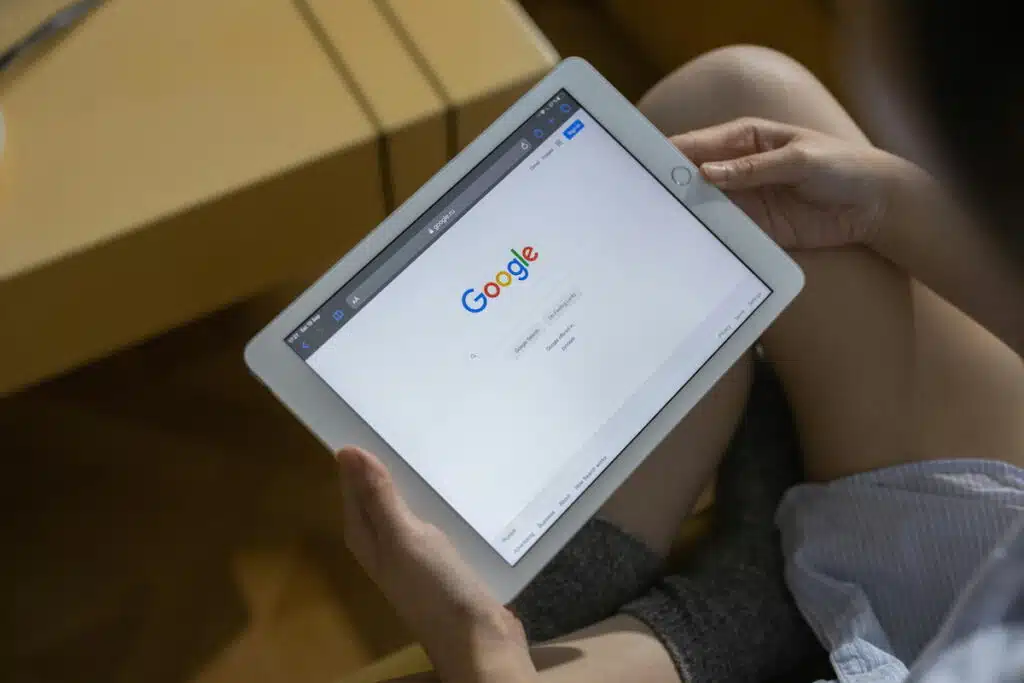
A learning management system (LMS) serves as the central hub for organizing instructional materials and managing student activities. With an LMS, educators can efficiently deliver course content, track student progress, facilitate online assessments, and foster collaboration—all in one place.
One popular example is Google Classroom, a user-friendly platform where teachers can create classes, invite students, and manage assignments. On the other hand, students can interact with classmates and teachers, submit assignments, and receive feedback.
The platform is fully integrated with other Google apps, such as Gmail, Drive, Docs, Calendar, and Meet, for a seamless experience.
Classroom management software helps teachers keep students organized, attentive, and productive. These tools enable educators to maintain structure and communicate effectively both with students and their families.
One popular option is ClassDojo, a platform that facilitates collaboration between teachers and parents to support students’ learning. ClassDojo allows teachers to share daily schedules and event calendars, as well as send direct messages to parents, helping everyone stay informed and engaged in the student’s progress.
Another essential tool is GoGuardian, an application that promotes online safety. GoGuardian monitors students’ online activity, filters inappropriate content, and alerts school officials to possible signs of suicide or self-harm. With its proactive approach, the app helps educators protect students’ well-being while keeping them focused on learning tasks.

You can’t ask, “What technology should I buy for my school?” without considering reliable networking equipment. Robust connectivity is the backbone of a tech-driven classroom, enabling all devices to work seamlessly and support uninterrupted learning.
Here are some essential network technologies to consider for a reliable school network.
Cloud services are essential for storing and accessing educational materials in today’s digital classrooms. They provide a flexible and convenient way for both teachers and students to manage their resources, collaborate on projects, and ensure that important files are accessible from anywhere with an Internet connection.
Some popular cloud storage services include Google Drive, Microsoft OneDrive, and Dropbox.
Reliable backup solutions are vital for protecting critical data in educational settings. As schools increasingly rely on technology for teaching, learning, and administrative tasks, safeguarding important information against data loss is paramount.
Backup solutions can be both cloud-based and on-premise. Cloud-based backup solutions offer the advantage of off-site storage and scalability to expand storage as needed. On the other hand, on-premise backup solutions involve storing data on local servers or external hard drives, providing immediate access to backups and greater control over data management.
Educational technology solutions are constantly evolving. The devices and apps you have now may no longer be supported tomorrow. Plus, there may be emerging technologies that are not yet on your radar but could significantly enhance learning experiences. For your institution to keep up, consider the following strategies:
As technology continues to advance, schools must be mindful of integrating the right solutions that enhance learning and streamline administrative tasks. We hope this school technology guide has provided valuable insights to help you navigate the myriad options available.
If you’re a school official asking, “What technology should I buy for my school?” S3 Technologies is here to help. With extensive expertise in the education sector, we specialize in assisting schools in selecting, procuring, and setting up the appropriate hardware, software, and IT infrastructure that align with educational objectives. Additionally, we can help schools identify their needs for upgrades or repairs that could be funded through E-rate.
Contact us today to discover the right technology solutions for your school.

School safety has never been more important. In an era where timely and effective communication can make all the difference, …

These days, school video productions have become commonplace. Most students own smartphones with cameras, many editing programs are free, and …

In today’s fast-paced educational environment, teachers often juggle lesson planning, grading, administrative duties, and ongoing communication with students and parents—all …

Addressing inequalities has become more important as technology reshapes the educational landscape. In the first three parts of our series …