
Mass Notification Systems for Schools
School safety has never been more important. In an era where timely and effective communication can make all the difference, …
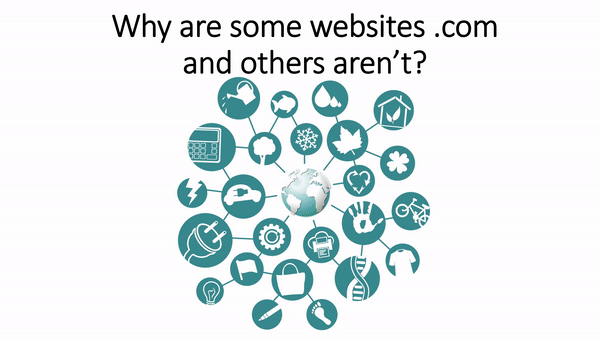
Discover the Future of Learning with our latest resources. Click here to get your free EdTech eBooks today!
Students can use animated GIFs to explain concepts. Why use animated GIFs instead of a movie or a slideshow? Animated GIFs are very small files (<250kbs) and typically last less than 30 seconds. It’s a way to pack a lot of information into a quick easy “sound bite.” Students could make gifs and display them on the SmartBoard as they give a verbal presentation explaining the concept. If you have a class webpage or blog, you could upload the GIFs for other students to see/learn from. GIFs are great for presenting:
There are so many possibilities! Here’s how you can make them:
Or go to sites like FlipAnim to create GIFs directly. Draw it, upload it, then right-click and save. (Note: This site allows over 18 content. So use discretion – don’t have students search for GIFs.)
See this page for a How to Create Animated GIFs video.

In the classroom, animated GIFs offer diverse and engaging applications that benefit both students and educators alike.
Animated GIFs can enrich student-led presentations by providing dynamic visual aids to accompany their explanations. When students elucidate concepts, displaying relevant GIFs on the SmartBoard can enhance comprehension and captivate their peers, fostering an interactive and effective learning environment.
Examples of potential uses in different subjects:
By sharing educational GIFs on a class webpage or blog, students create a valuable resource accessible to all. These GIFs serve as reference materials, reinforcing understanding and aiding exam preparation. Accessible visual content facilitates learning beyond the classroom setting, promoting self-directed learning.
Integrating animated GIFs into the classroom empowers students to communicate ideas creatively and helps educators deliver captivating and impactful lessons across various subjects. These compact visual tools have the potential to transform the learning experience, making it more enjoyable and effective.
Animated GIFs are more than just playful internet memes; they offer tremendous potential for enhancing learning and presentations in the classroom. By leveraging the visual power of animated GIFs educators can foster engagement, comprehension, and creativity among students. Whether simplifying complex concepts or visualizing dynamic data, animated GIFs serve as valuable educational assets that support students on their journey to deeper understanding and knowledge retention. As technology continues to evolve, let’s embrace the innovative possibilities animated GIFs provide to enrich education and inspire the next generation of learners.
Are you a teacher or administrator interested in using Animated GIFs in the classroom? Look no further! TechU by S3 Technologies is an innovative training and sharing program designed to empower faculty and staff in seamlessly integrating technology into their curriculum.
At TechU, our mission is clear – to equip educators with the confidence and expertise to leverage technology effectively, ultimately elevating students’ learning experiences to new heights. By embracing the future of Animated GIFs, you can create engaging and dynamic presentations that captivate your students’ attention and enhance their understanding of complex concepts.
Don’t miss out on this exciting opportunity! REGISTER for FREE at mys3tech.com/s3/techu and embark on a journey of transforming your classroom with the power of Animated GIFs today!

School safety has never been more important. In an era where timely and effective communication can make all the difference, …

These days, school video productions have become commonplace. Most students own smartphones with cameras, many editing programs are free, and …

“What technology should I buy for my school?” It’s a common question among teachers and administrators—and with good reason. Educational …

In today’s fast-paced educational environment, teachers often juggle lesson planning, grading, administrative duties, and ongoing communication with students and parents—all …