
7 Questions to Assess the Health of Your Surveillance & Security Technology
Your surveillance and security systems are only as strong as their weakest component. Outdated hardware, unsupported software, or a lack …

These days, school video productions have become commonplace. Most students own smartphones with cameras, many editing programs are free, and video platforms like YouTube and TikTok are more popular than ever.
Video production fosters teamwork, promotes creativity, and engages students in dynamic, memorable learning experiences. However, integrating it into the curriculum can feel overwhelming. Deciding on the right technology and following best practices is crucial to success.
If you’re getting started with video production in schools, S3 Technologies is here to help. We’ll guide you through essential hardware and software and offer expert tips on production and integration for an impactful experience.

The camera is the core tool for capturing footage for your educational video production. You can record high-quality videos using various types of cameras.
To ensure the camera meets your production needs, it’s important to consider some features.
Good lighting enhances the quality of your video, reducing shadows and highlighting key elements. Some essential lighting equipment include the following:
Using lighting gear is not always necessary. Before setting them up, check if your subject already appears well-lit on camera in the environment you’re in.
Additionally, take advantage of existing light sources such as windows and classroom lighting. You may not need additional lighting if the room is already well-lit!

Microphones capture both voices and ambient sounds to enhance the overall audio quality. Choosing the right microphone for the situation is key to achieving clear and professional sound.
In addition to microphones, other audio equipment include the following:
Stability in your video, lighting, and audio equipment is essential for creating professional content. Without it, shaky footage, poor lighting, and distorted sound can distract from the message and reduce overall production quality.
Consider investing in these stabilizing equipment.

Video switchers are an essential tool for live video production and multi-camera setups, enabling seamless transitions between different video sources while adding effects like picture-in-picture or overlays. They enhance the quality of your production, particularly in live-streaming events or multi-angle shoots.
Tip: When selecting a switcher, ensure it supports your cameras’ resolution and provides user-friendly controls for real-time editing.
Green screens open up creative possibilities by allowing you to replace backgrounds with digital images or videos. They are particularly useful for virtual presentations, educational tutorials, or immersive storytelling.
Tip: To achieve clean results, set up a green screen backdrop with even lighting to minimize shadows and facilitate smooth keying during post-production.

Once you have all the footage you want to use, it’s time to make edits. Professional video editing software can help you refine your project with advanced features and precision. Some great options include the following:
Because they’re advanced, purchasing a subscription or license for these options can be expensive for some schools. If your budget is limited, Shotcut is an excellent free alternative with a range of editing tools. Canva is another free, user-friendly option for schools that has many of the same features as professional software.
For simple tasks like trimming, splicing, and adjusting, don’t overlook pre-installed programs such as iMovie on Mac and Photos on Windows.
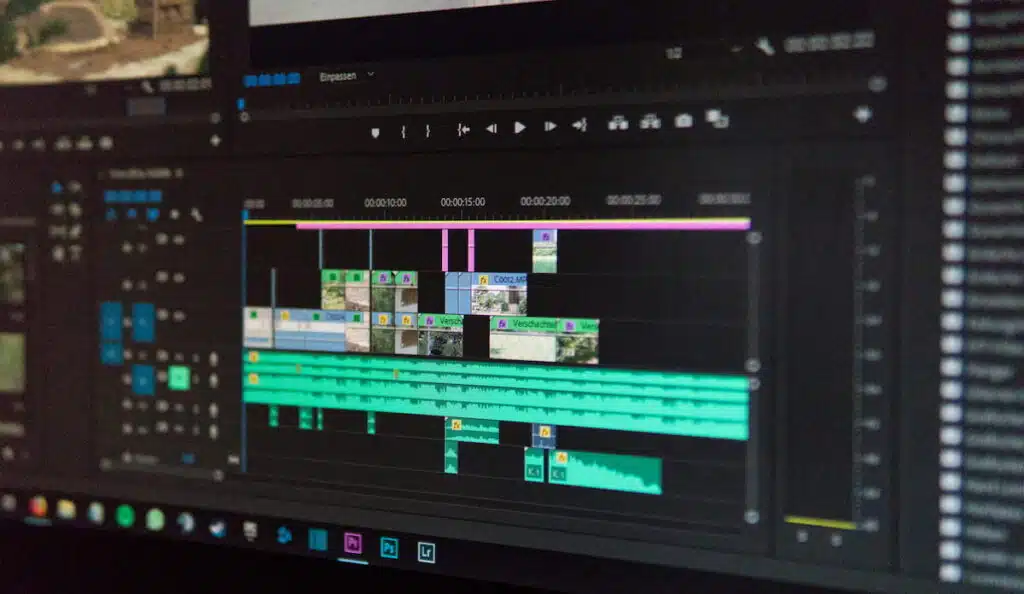
Creating graphics and animation is an in-demand skill, and it can significantly enhance your video production by adding visual appeal, storytelling elements, and unique artistic touches.
If you’re interested in animation and graphics, here are some excellent software options.
Editing audio improves its intelligibility and removes any flawed or unwanted sounds. For professional audio editing, Adobe Audition is an excellent option with a range of powerful tools. However, Audacity is a great free alternative that offers many features for basic and advanced audio editing.
To make the most of your audio editing, consider these tips.
Planning is crucial when you’re getting started with video production in schools. Before jumping into a system, identify a few staff members to drive the project. Determine the intended use; video announcements, sports highlights, and broadcast and video production classes are all common uses for video production equipment in the K–12 space.
Whatever your intended use is, plan ahead and put together either a script or storyboard for your production. Make sure students have time to practice in front and behind the camera before filming or livestreaming.

Refining your video doesn’t have to be complicated. For educational productions, basic video editing techniques are often enough to create a polished final product. They’re also skills that students can easily learn!
Start with essential editing techniques such as trimming to remove unnecessary parts, volume adjustment to balance sound levels, splicing to combine clips, and cutting to improve flow and remove mistakes.
To create a cohesive and engaging video, consider these tips.
Video production is an elaborate process that requires teamwork to be successful. Assigning a student to be responsible for each step of the process ensures organization and accountability while also giving each participant a meaningful contribution.
Students can pick up many skills through video production.
Video production is a hands-on activity that makes learning more engaging and interactive. Common school video projects like documentaries, tutorials, and video resumes allow students to explore topics creatively and stay actively involved in their education.
Producing videos helps students develop technical skills such as filming, editing, animating, and audio engineering. These skills not only spark interest but also open opportunities in fields like media, marketing, and online content creation.
Video projects require teamwork, teaching students to communicate effectively, solve problems together, and support one another. These skills are essential for advancing the project and building strong, cooperative relationships.
Video production is a powerful medium for self-expression. It enables students to showcase their unique ideas and perspectives, fostering creativity while helping them communicate their vision to an audience.
There’s no better time to explore your options if you’re considering getting started with video production in schools. With proper guidance and support, your school can empower students to collaborate and explore their creativity through engaging video projects.
S3 Technologies can help you select, procure, and set up video production equipment for schools. With years of experience in creating customized solutions for the education sector, we ensure your setup meets your needs. Our certified technicians guarantee top-notch installation and support.
Contact us today to learn how we can help!

Your surveillance and security systems are only as strong as their weakest component. Outdated hardware, unsupported software, or a lack …

School safety has never been more important. In an era where timely and effective communication can make all the difference, …

“What technology should I buy for my school?” It’s a common question among teachers and administrators—and with good reason. Educational …

In today’s fast-paced educational environment, teachers often juggle lesson planning, grading, administrative duties, and ongoing communication with students and parents—all …