
Mass Notification Systems for Schools
School safety has never been more important. In an era where timely and effective communication can make all the difference, …
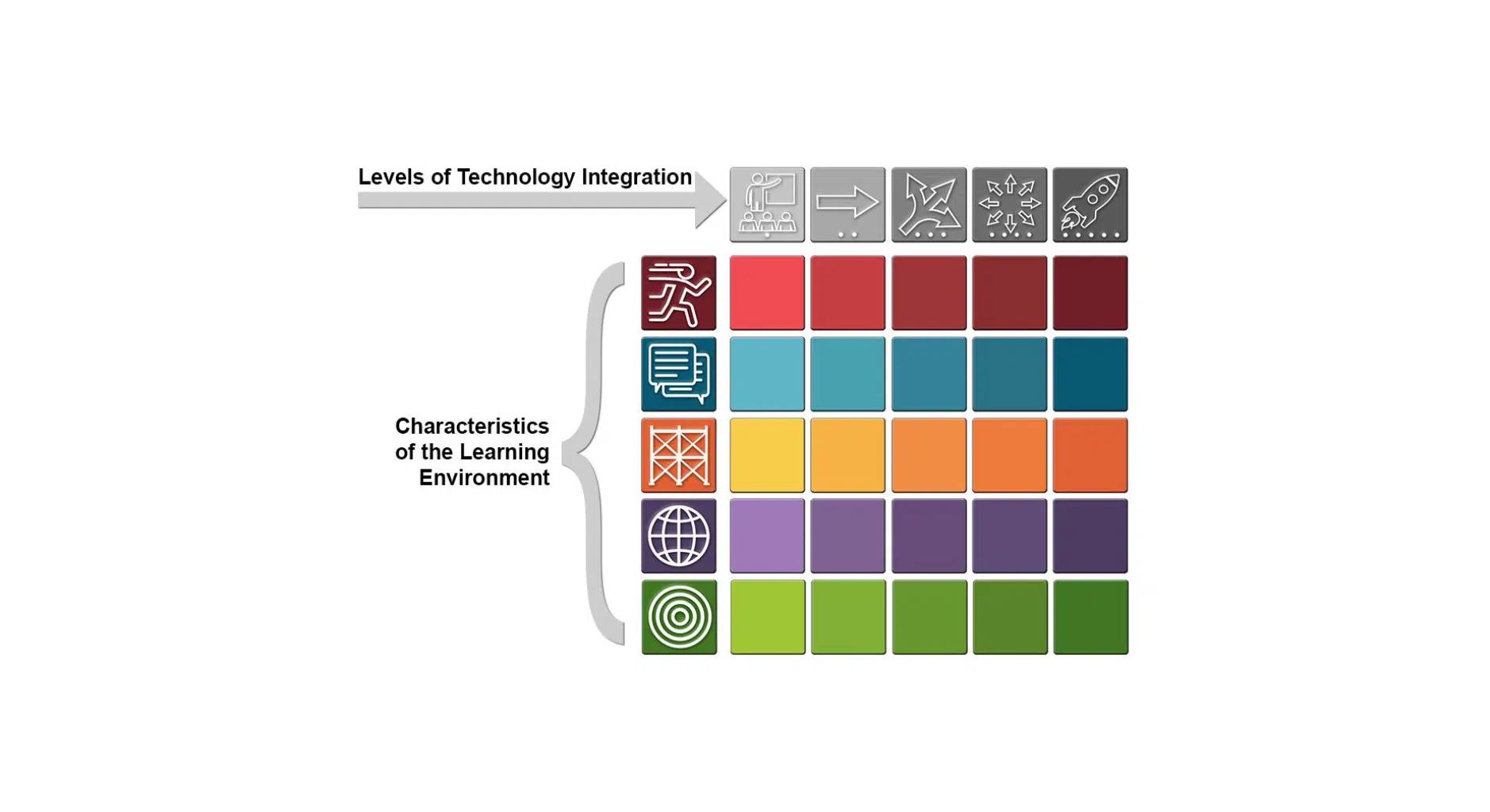
Discover the Future of Learning with our latest resources. Click here to get your free EdTech eBooks today!
The Technology Integration Matrix was developed by the Florida Center for Instructional Technology (FCIT). The goal of The Matrix was to give a common language to technology integration in schools, while focusing on instructional strategies and pedagogy rather than the technology tools themselves. On this page, you will find an overview of how to use the TIM to plan engaging lessons, as well as a closer look at each of the five characteristics that make up a meaningful learning environment. Use the links below to navigate to each section for helpful tips, lesson examples, and resources.
The FCIT did a literature review of thousands of research studies while seeking that common language. What they found was that the same 5 characteristics appeared in research over and over that effectively increased student learning. They are active, collaborative, constructive, authentic, and goal-directed learning. It is important to note that the TIM focuses on teaching and learning practices, NOT the technology itself. In the TIM model, the goal is to use technology as a TOOL to increase these 5 characteristics. Technology integration is split into 5 levels for each characteristic. As you move to the right, we call that moving “up the TIM.” You will see an increase in student-centered learning and students will move from procedural, conventional understanding of content, to conceptual learning and higher-order thinking.
When looking at the characteristics, there is no hierarchy between the rows. Those lenses often overlap, but one is not necessarily better than the other. Moving any of these characteristics to higher levels will result in more meaningful learning for your students.
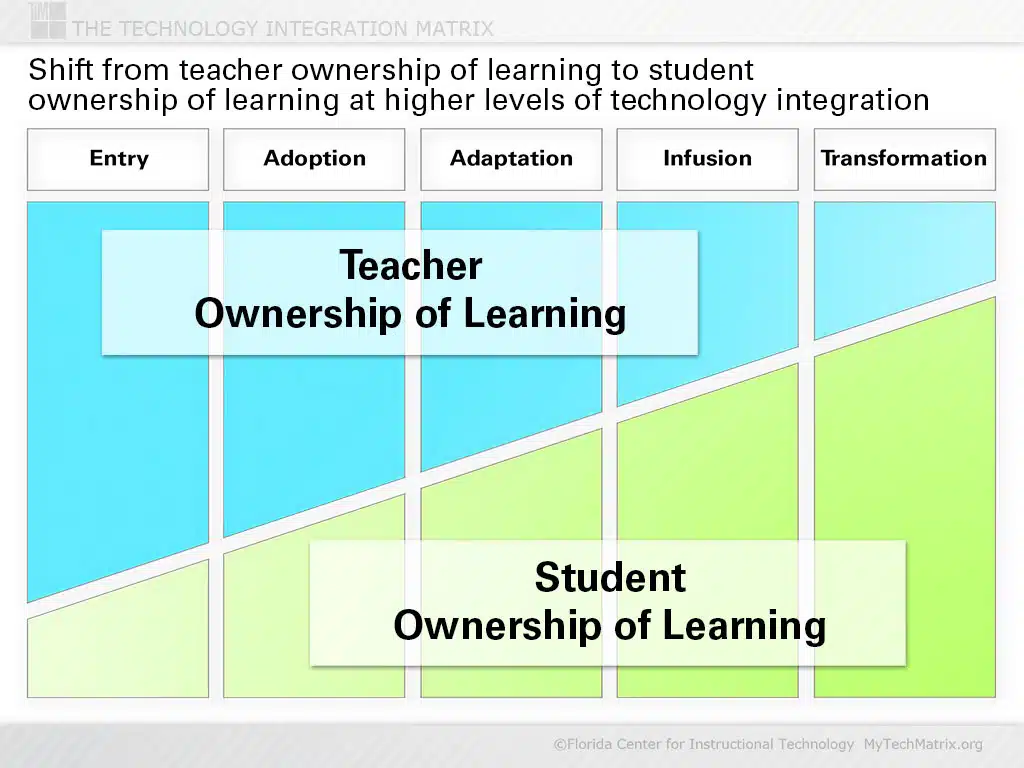
The five characteristics of a meaningful learning environment listed above are associated with five levels of technology integration:
As the level of technology integration increases, the emphasis goes from teachers showing students when and how to use technology, to students taking ownership of their learning. Students begin focusing on the content and innovative uses of technology.
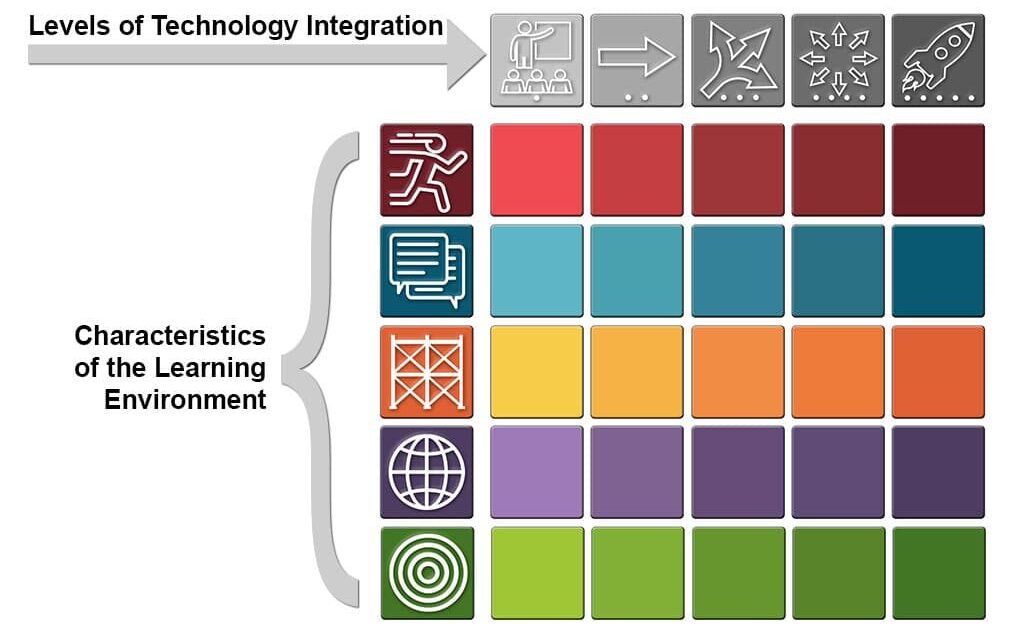
When the five characteristics of meaningful learning environments are evaluated using the five levels of technology integration, the Technology Integration Matrix (TIM) framework is created. Educators can use this matrix to evaluate and reflect upon their lessons, as well as a planning tool to improve student engagement and achievement
For more information on how the Matrix comes together, watch the video Introduction to the Technology Integration Matrix below.
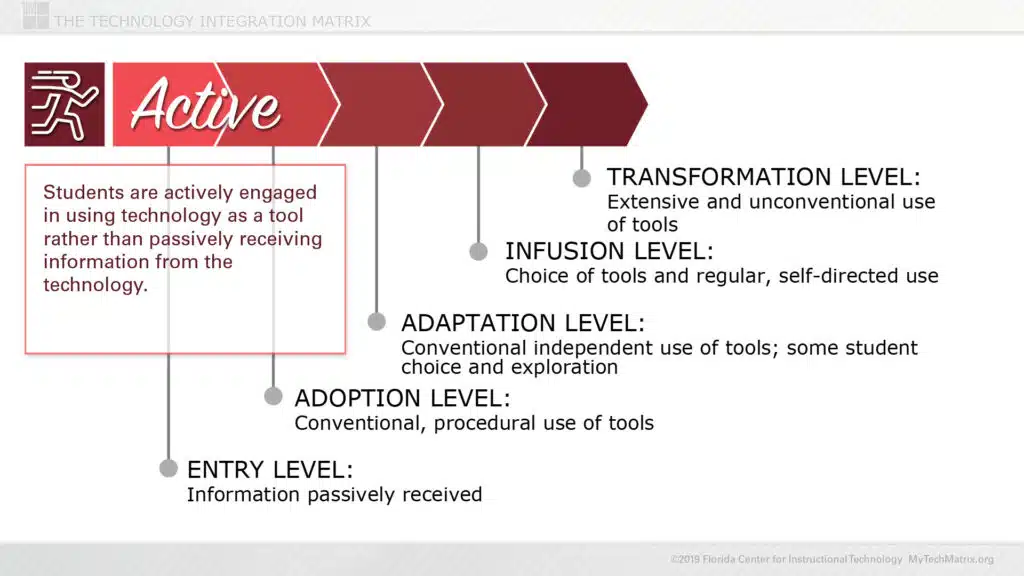
The Active characteristic makes the distinction between lessons in which students passively receive information and lessons in which students discover, process, and apply their learning. (Source: https://fcit.usf.edu/matrix/active-learning/)
In the following examples, a second grade teacher is preparing to teach the following standard:
RL2.2b – Analyze literary text development: Retell stories, including fables and folktales from diverse cultures.
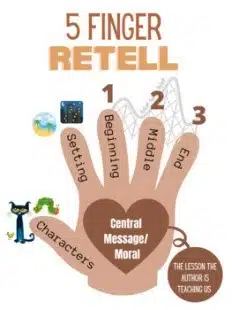
At the entry level, it is common for the teacher to be the only one in the classroom using technology. Students are passively receiving the information presented to them, rather than being engaged in the lesson itself.
(Source: Florida Center for Instructional Technology)
At the Active – Entry level, a teacher may present a PowerPoint or Google Slide presentation to explain the concept of retelling a story. The students turn to their partner. Student 1 reads a short story provided by the teacher, then Student 2 uses the 5 Finger Retell Strategy to retell the story to their partner. In this lesson, the teacher would be using the technology, but the students are not. The students are passively receiving information, making this an entry level lesson.
At the adoption level, students are using technology in conventional, guided ways. The teacher chooses what tool the students will use, and often walks them through it step-by-step.
(Source: Florida Center for Instructional Technology, Technology Integration Matrix)
In our retelling lesson, the teacher could guide a Nearpod lesson for students to interact with the information simultaneously, such as this lesson: Retelling Key Details: 1-2. If this is the students’ first time using Nearpod, the teacher may need to explain how to use the Nearpod tools, and guide students through the content. Students are more actively engaged in the lesson than in the Entry level version, but do not have independent choice. The teacher is very much overseeing the students learning and technology usage.
An adaptation level lesson introduces independent work and some student choice regarding the technology tools they use. The teacher is able to take a step back and allow students to develop conceptual understandings of the tools, and allow them to explore those tools.
(Source: Florida Center for Instructional Technology, Technology Integration Matrix)
This can be done by the teacher posting the link to a YouTube playlist of videos, such as the Fables by Shapes Folktales from Around the World. Then the students are able to pick a fable, and with their partner, they could retell the story using Flip to make a video retelling, allowing the students to explore and make choices in how they retell their stories.
At the infusion level, multiple forms of technology are regularly available to the students, allowing them to select tools based on their learning style and lesson. The classroom is typically more student-centered. The teacher guides, informs, and contextualizes student choice of technology tools but is flexible and open to student ideas.
(Source: Florida Center for Instructional Technology, Technology Integration Matrix)
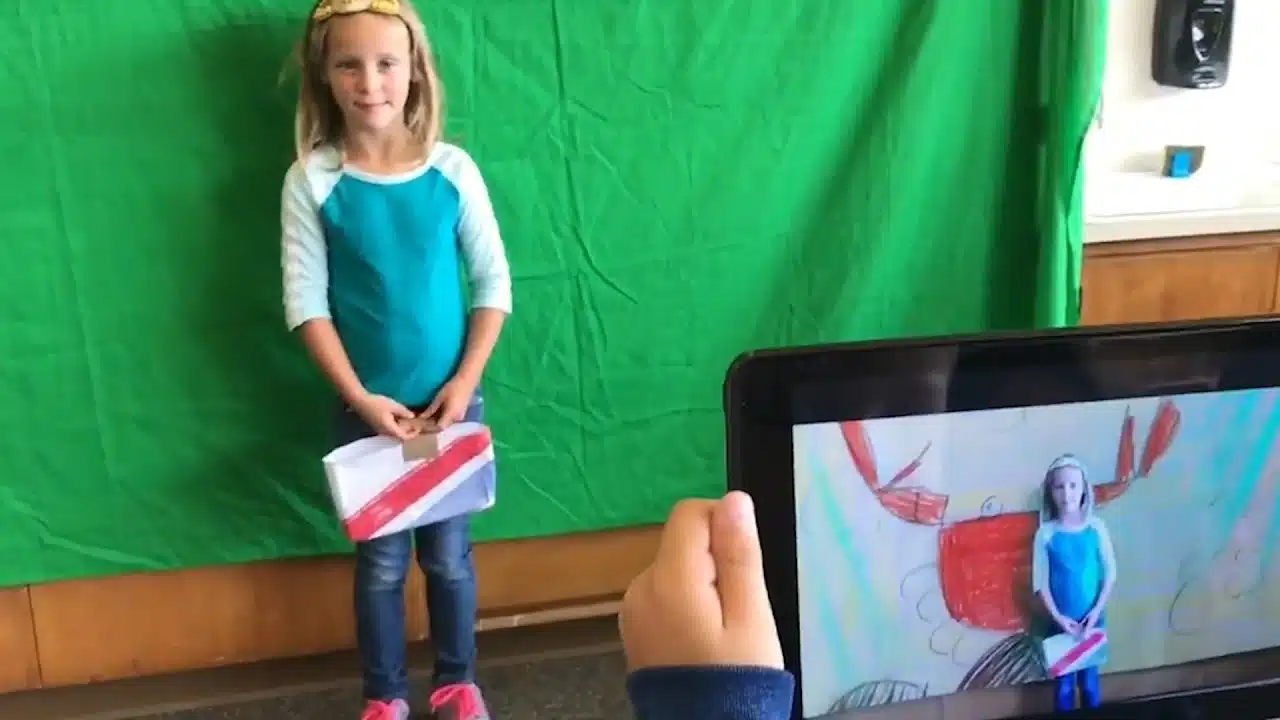
In our story retelling example, this means that students are put into groups of 3-5 students. Each group chooses a different country or continent to focus on their fables and folktales. The teacher then provides a list of a variety fables and folktales, such as this list of 70 Folktales and Fables from Around the World. In addition to choosing the stories, the students are also given a choice of what technology they’d like to use to record their retellings. Students are choose between using iPads or Chromebooks, and have access to a green screen. They also choose which app they’d like to use such as iMovie, Green Screen by DoInk, or Canva. In this scenario, students will have had time in prior lessons to learn HOW to use these tools, so the teacher does not spend much time teaching procedures. Students are comfortable selecting and using these tools independently to increase their active engagement, making this an infusion-level lesson.
In a transformation level lesson, students are actively engaged and are using technology as a tool to support their learning in ways that could not happen without the technology. The focus of student activity can now rest on the content rather than about how to use specific tools. There is unconventional and innovative use of technology tools by students. At the transformation level, the teacher acts as a facilitator and students have access to multiple types of technology available to choose from within lessons.
(Source: Florida Center for Instructional Technology, Technology Integration Matrix)
For example, the second-grade students have decided that they want to create an Anchor podcast or a Google Site to share with the school that focuses on retelling stories, fables, and fairytales. The students will evaluate the technology they have available. Then the students will develop their plan, identifying the tasks, technology, purpose, roles, etc. needed to accomplish this Project Based Learning experience. The teacher serves as a guide and mentor, supporting the active engagement of students with the technology resources they have chosen.
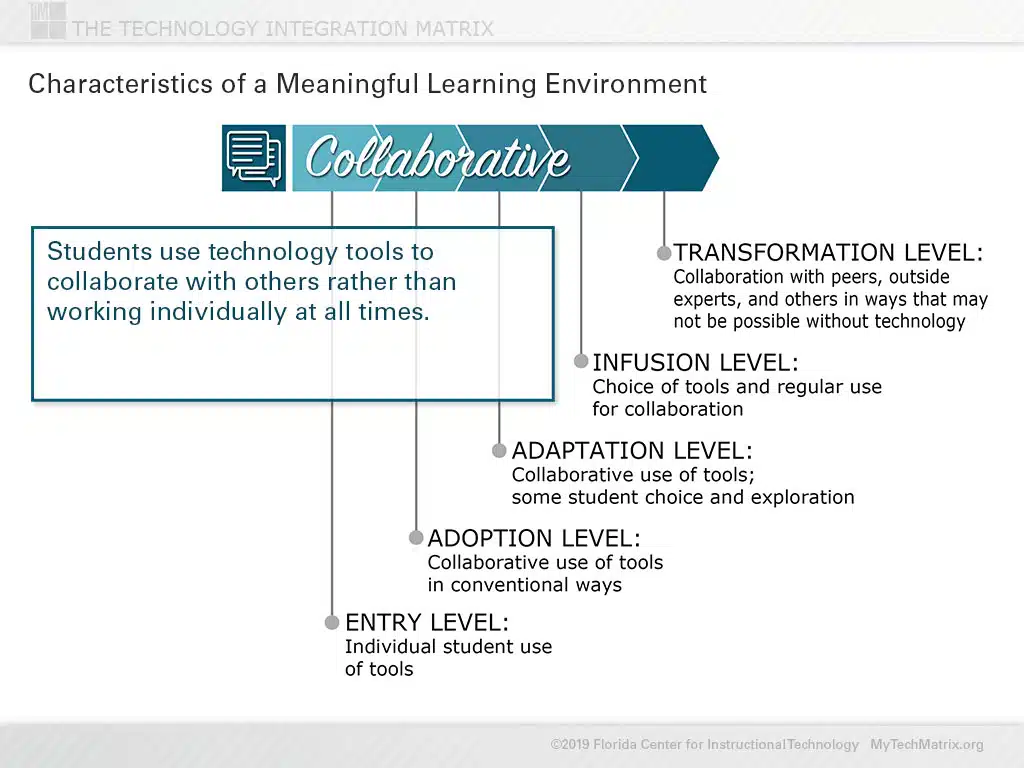
The Collaborative characteristic describes the degree to which technology is used to facilitate, enable, or enhance students’ opportunities to work with peers, experts, and others who may be in different locations and may represent different experiences, cultures, and points of view.
In these examples, a sixth-grade teacher is preparing to teach the following standard:
Social Studies – History Strand – 2. Early Civilizations:
Early civilizations (India, Egypt, China, and Mesopotamia) had unique governments, economic systems, social structures, religions, technologies, and agricultural practices and products. The cultural practices and products of these early civilizations can be used to help understand the Eastern Hemisphere today.
In an entry level lesson, students primarily work alone when using technology, or collaborate without technology tools. If technology is involved in the lesson, students are working individually with direct instruction from the teacher.
(Source: Florida Center for Instructional Technology, Technology Integration Matrix)
At the Collaborative – Entry level, a teacher may introduce the topic by presenting an introductory lesson, leading students through a PowerPoint or Google Slides presentation on the aspects of a civilization. While the teacher goes through the lesson, the students take notes in a digital notebook such as Google Keep. In this lesson, the teacher and students are using the technology, but the students are using it independently, not in a collaborative way. That focus on independent work places this lesson at the entry level.
The adoption level adds an element of collaboration to the lesson, while using technology in basic, conventional ways. This collaboration would not be a regular occurrence in the classroom, so the teacher would be heavily involved in directing the students usage of the technology tools.
(Source: Florida Center for Instructional Technology, Technology Integration Matrix)
The teacher would provide students with resources on one of the ancient civilizations they’re studying, and pair students together. After reviewing the resources, the pairs of students will work together to create a Google Slides or Powerpoint presentation. Their collaboration is basic as they both share a device to create their assigned presentation. Because the teacher selected the tool and directed students through its’ collaborative usage, this lesson falls into the adoption level.
At the adaptation level, students are using technology to collaborate in conventional ways but are given freedom to explore the use of these tools. This allows them to develop their own conceptual understanding. The teacher creates a setting where students have access to technology tools and regular opportunities to use them while working with others.
To move our Social Studies lesson up the TIM, the teacher will provide the same resources as above to the student groups. Students will examine the resources and compile their information in a shared Google Docs file, working on the document simultaneously with both devices. Students will develop three guiding questions about the civilization they are researching. On the class Google Classroom stream, the teacher provides the email address of a local university professor who is an expert in history, and students are directed to email this professor with their guiding questions. Once they’ve had their questions answered, students use Google Slides or another presentation program they’re familiar with to create a final product to share with the class.
Within this lesson, the technology use itself remains at a “basic” level, but students are using it more independently. There is less direct instruction on the tools, and more opportunities for students to explore and gain understanding of the tools while using them. There is more choice, more collaboration, and more student engagement as this focus begins to shift from the procedural understanding of the tools, to USING technology to develop understanding of the content.
At the infusion level, technology is a regular, normal part of the instruction. Multiple technology tools are available, and students choose which one to use to accomplish their collaborative work. The teacher supports students in making meaningful choices in their selection of tools with which to collaborate. (Source: Florida Center for Instructional Technology, Technology Integration Matrix)
In our example lesson, the teacher may begin by presenting the overarching topic. Students are placed in groups and choose the resources and technology they will use to explore ancient civilizations in more depth, such as websites, videos, ebooks, etc. The teacher may stipulate that each group must produce something to demonstrate their knowledge and include a rubric with necessary elements, but leave it open-ended to allow for students to choose which technology tool to use to create that product. Students may choose from a video using a green screen, a digital presentation, an interactive gameboard using Storyboard That, an animated cartoon, or something else.
The teacher is facilitating the lesson, guiding students to complete a learning objective, but students are able to work together and choose technology tools to complete the assignment. Technology is an integral part of this classroom environment, and facilitates collaborative learning.

In a transformation level lesson, the teacher seeks partnerships outside of the setting to allow students to access experts and peers in other locations. They encourage students to extend the use of collaborative technology tools in higher-order learning activities that may not be possible without the use of technology tools. This allows students to connect with people outside of their school via text, voice, and/or video.
(Source: Florida Center for Instructional Technology)
For example, during the Ancient Civilization unit, groups of students could be assigned to study different early civilizations. Google Meet and other video conferencing programs provide incredible opportunities for students to connect with either experts in that ancient civilization, or peers who live in the region that they are studying. That sort of connection and collaboration would not be possible without technology being an integral part of the learning environment. The teacher will facilitate the learning, but allow students to take ownership of the process. A transformation level lesson is not likely to be seen in the first few weeks of school – students must understand the procedural use of technology before it can transform a classroom.
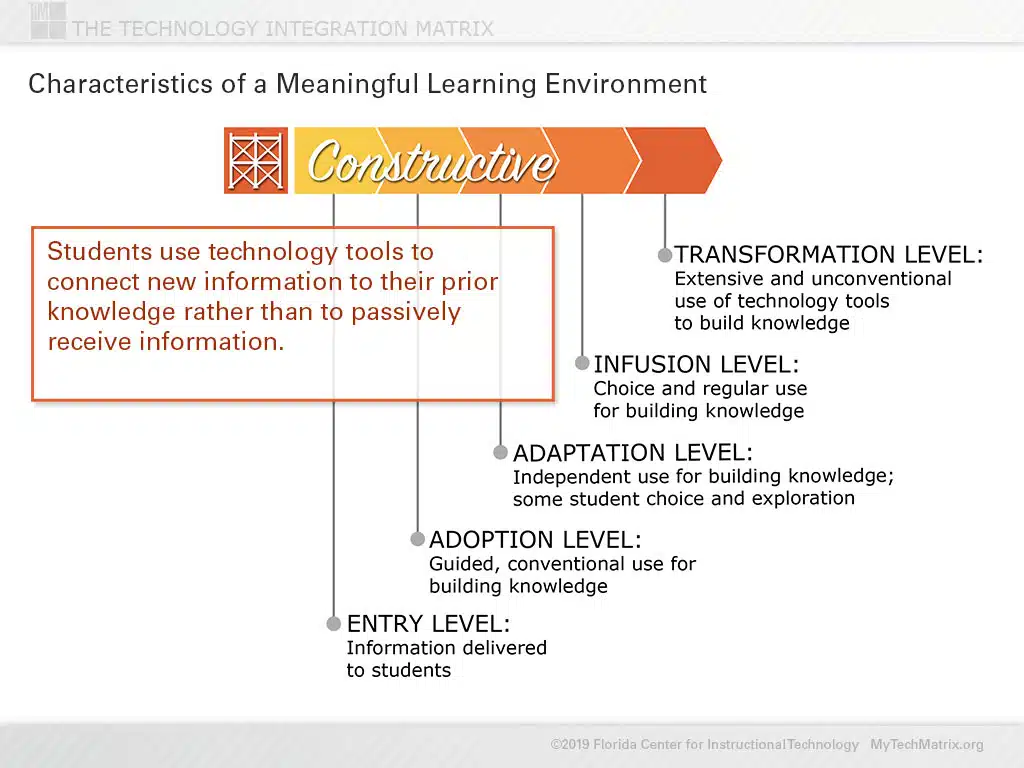
“The Constructive characteristic of the Technology Integration Matrix describes instruction in which students use technology tools to connect new information to their existing knowledge. Experienced teachers know well that with sufficient motivation, students can memorize and, in the short term, parrot back all sorts of information we teach them… But if the student hasn’t tied that information to something they already understand, it’s a structure built without a foundation and typically is soon lost.”
(Source: https://fcit.usf.edu/matrix/constructive-learning-making-connections/)
In the following examples, a fifth grade teacher is teaching the following standard:
5.NBT.7 Solve real-world problems by adding, subtracting, multiplying, and dividing decimals using concrete models or drawings and strategies based on place value, properties of operations, and/or the relationship between addition and subtraction, or multiplication and division, relate the strategy to a written method and explain the reasoning used.
At the Entry level, students are receiving information from the teacher via technology, and the teacher is using technology in more conventional ways to build knowledge and experience.
(Source: Florida Center for Instructional Technology- TIM Observation Rubric)
In an Entry level lesson covering this standard, a teacher may introduce the idea of problem solving using a video that describes the steps to problem solving. This YouTube video from Miacademy is a good example of a video that can be used at a variety of age levels. After the class finishes watching the video, the teacher may lead the class through a sample word problem using a graphic organizer like this one to help students organize their work.
Although this lesson may be appropriate for introducing the topic of problem solving, it does not provide opportunities for students to use technology to help them make connections to their prior understandings of the topic. This lesson falls in the entry level, because the teacher is presenting information to the students. Students are not using any technology to build on prior knowledge.
At the Adoption level, students are beginning to utilize technology tools to build on prior knowledge and construct meaning. The teacher is providing opportunities for students to use technology in conventional ways, and the students begin to make connections between prior knowledge and new learning. Teachers are still making the choices in how technology is used.
(Source: Florida Center for Instructional Technology- TIM Observation Rubric)
In an Adoption level lesson, a teacher can use the technology tool Padlet to get students more involved with the lesson. Using Padlet, teachers can pose the question to their students that would get them thinking about problem solving in their everyday lives. Questions like the following could be used: “When have you needed to problem solve before? What might you use problem solving for in the future? Do you think problem solving is only used in Math?” To address Math problem solving specifically, teachers can also use Padlet to have students explain to their peers to process of solving addition, subtraction, multiplication, or division problems. This would allow them to activate prior knowledge on the four operations.
These questions begin to get students building on their prior knowledge of the topic, and construct meaning in why they may need this skill in the future. The tool itself is being used in a conventional way – though Padlet does provide many formats the teacher could use to extend learning. In this lesson, the teacher chooses which tool to use, and students follow directions.
At the Adaptation level, students begin to use technology tools independently to facilitate construction of meaning. The teacher creates instruction where student use of technology tools is imperative to build an understanding of a concept. The teachers gives students access to technology tools and guides them in exploring and choosing appropriate resources.
(Source: Florida Center for Instructional Technology- TIM Observation Rubric)
In an Adaption level lesson, teachers may provide students with a variety of scenarios that demonstrate problem solving. Some ideas for scenarios could be planning a room remodel, spending and saving money from an inheritance, or coordinating a service project for a local shelter. The teacher can compile these scenarios in some type of portfolio tool like Google Slides. Students can independently or collaboratively research these problems and solutions to come up with common trends on how the problem was solved. They develop their own steps to problem solving that can be applied to Math, but other subject areas and everyday life as well. Students will build upon their own prior knowledge to develop these ideas as well. Once the research is complete, students can compile their findings and steps for problem solving in a tool like Google Sites, Google Slides, or Padlet.
This lesson idea still includes a lot of direction from the teacher, however, students are now using tools on their own to construct meaning in the topic. Additionally, they are not just passively receiving information from their teacher. Students may not relate to some scenarios provided by the teacher, but by including a variety of well-rounded scenarios, students will be able to find something they relate to. The technology tools in this lesson are more conventional, however students have a variety of things to choose from. They can also practice safe internet search practices while looking into the scenarios provided. The research aspect of this lesson is integral in students building an understanding of the concept. This lesson also includes some choice in how they present their findings on problem solving.
At the Infusion level, students consistently have opportunities to select technology tools and use them in a way that best facilitates their construction of understanding. The teacher consistently allows students to select tools to use in building an understanding of a concept. Technology tools are seamlessly integrated into a lesson, and the teacher is supportive of student autonomy in choosing the tools and when they can best be used to accomplish the desired outcomes.
(Source: Florida Center for Instructional Technology- TIM Observation Rubric)
An infusion level lesson would likely take more than one day for the teacher to implement with their students. Building from the problem scenario in the previous level, a teacher can take the idea of a room remodel and expand on that. Teachers can pose the following problem to their students. “The school is looking to replace flooring throughout the building. What should the school purchase (could be different for different spaces)? What should the school budget for this project?” This is an open ended problem that requires the students to rely on technology tools to plan and solve. This problem also integrates a variety of Math topics. They will have to research flooring that is best in schools, and they will have to calculate costs for product and installation of those flooring types. Students will have choice in the technology tools they use to research the project, plan the resolution, and store their work.
In this level, the students are not passively receiving information from their teacher. Instead, they are guiding their learning with support from the teacher. The technology tools in this project are integral to student success, and students aren’t limited to one tool. Most students can relate to a remodeling project, whether they’ve experienced one in real life or have seen one on TV. This is an important piece, because students can take what they already know about the subject and apply it to this project. Teachers have likely introduced students to a variety of technology tools in past lessons, so students have experience with enough technology tools to choose the ones that work best for them.
At the transformation level, students use technology to construct and share knowledge in ways that may not be possible without technology. The teacher facilitates higher-order learning opportunities in which students regularly engage in activities that may be impossible to achieve without the use of technology tools. The teacher encourages students to explore the use of technology in unconventional ways and to use the full capacity of multiple tools in order to build knowledge.
(Source: Florida Center for Instructional Technology- TIM Observation Rubric)
Building from the previous project described at the Infusion level, the students can take their final proposal to a wider audience to push it to the transformation level. In the remodeling project idea, students planned a “proposal” to share with their teacher and classmates. This would be an artifact that showed their problem solving process and their final idea. They would have choice on what they decided to present their proposal with and share their work.

To make this lesson transformative, students can present their project to administration and Board of Education via a video conferencing tool of some kind. The teacher can even include professionals in the construction and remodeling industries to give feedback to the student’s presentations. Students used technology to construct knowledge on the problem solving process in the remodeling scenario, as well as refining their Math skills. This project idea helped students access their prior knowledge to build new knowledge, and the technology was imperative to this lesson for research and presentation purposes. In this project, the teacher posed higher order thinking questions to the students to help facilitate new knowledge. They also allowed students access to technology tools that work best for their learning styles.
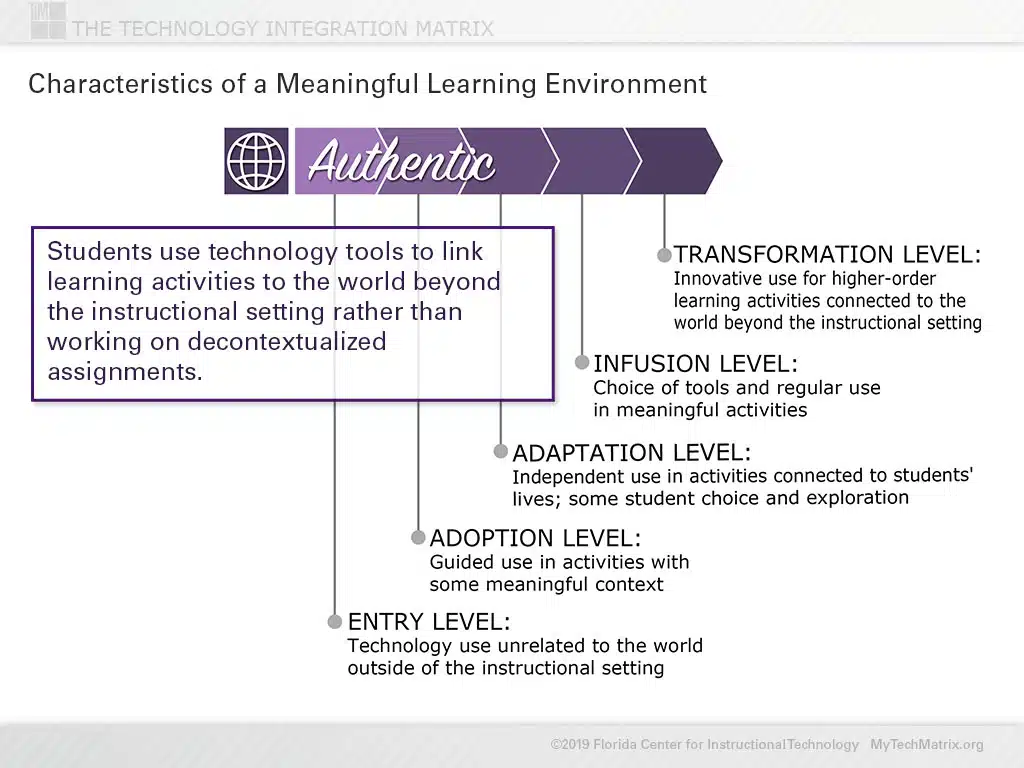
The Authentic characteristic of the Technology Integration Matrix emphasizes the connection between new learning and the world outside of the classroom. From the student’s point of view, the Authentic characteristic answers the questions, “Is this real or just another made-up school thing? Is this relevant to me now or at least relevant to what I’ll need later or in a future career? Will I ever need to know this once I’ve passed my final exam in this class?” (Source: https://fcit.usf.edu/matrix/authentic-learning-mirroring-the-real-world/)
In the examples below, a fourth-grade teacher is teaching the following standard:
Fourth Grade Life Science
4.LS.1: Changes in an organism’s environment are sometimes beneficial to its survival and sometimes harmful.
-Ecosystems can change gradually or dramatically. When the environment changes, some plants and animals survive and reproduce, and others die or move to new locations.
-Ecosystems are based on interrelationships among and between biotic and abiotic factors. These include the diversity of other organisms present, the availability of food and other resources, and the physical attributes of the environment.
At the entry level, technology use is unrelated to the world outside of the instructional setting. Students are using technology to complete assigned activities that are generally unrelated to the world, and teachers assign work based on predetermined curriculum.
(Source: Florida Center for Instructional Technology- TIM Observation Rubric)
In an entry level lesson, teacher will use something like Google Slides or PowerPoint to see what students already know about the topic. They introduce important vocabulary, and give examples of positive and negative impacts on the environment and how organisms were affected. Students will take notes while the teacher went through the lecture style lesson. The students may use something like a digital interactive notebook to take notes. The teacher might include some discussion questions throughout the lesson to get the students interacting more with the content. Generation Genius has resources teachers can use throughout their presentation and discussion.
This lesson is entry level because the technology used is unrelated to the outside world, and it does not help students make any connections to issues outside of the instructional setting. Students do not have any choice in how they are learning the content and making it applicable to their everyday lives.
At the adoption level, there is guided use in activities with some meaningful context. Students have opportunities to apply technology tools to some content-specific activities that are related to the students beyond the instructional setting. The teacher is directing students in the conventional use of technology tools for learning activities that are sometimes related to issues beyond the instructional setting.
(Source: Florida Center for Instructional Technology- TIM Observation Rubric)
In an adoption level lesson, a teacher might use another presentation type tool like Google Slides, Nearpod, or Canva to present students with information about ecosystems and positive or negative impacts on them. In order to integrate technology, the teacher may use a tool like Padlet as a discussion tool for the students to contribute to as they are learning new information. Students may have specific questions to answer in the Padlet, or just be able to post their questions or comments about the content. After approving posts, the students can interact with one another and the teacher on the information they learned. Padlet allows students to share different style posts, so students that prefer drawings over actual writing will have that option, along with many others. This is an adoption level lesson, because technology tools are still being used conventionally, and students do not have choice in how they are learning and absorbing content. It does, however, provide a good introduction to a technology tool that students may prefer to use in different lessons or projects.
At the adaptation level, there is independent use of technology in activities that are connected to students’ lives, and there is some student choice and exploration. Students begin to use technology tools on their own in activities that have meaning beyond the instructional setting. Teachers create instruction that purposefully integrates technology tools and provides access to information on community and world issues. Teachers are still directing use of technology, but students use the tools on their own and explore the tool’s capabilities.
(Source: Florida Center for Instructional Technology- TIM Observation Rubric)
In an adaptation level lesson, a teacher might use this resource bank from Ms. Snell’s class to allow kids to explore ecosystem changes. This bank includes resources that appeal to all learners, as there are many videos, articles, and games that align with the key standards for the lesson or unit. This lesson would likely span over a few days, in order to give students time to fully explore the resources. After exploration, the teacher allows the students to choose one animal that has been affected by an ecosystem change, either positively or negatively. After researching, the students create a slideshow presentation in Google Slides to cover their findings.
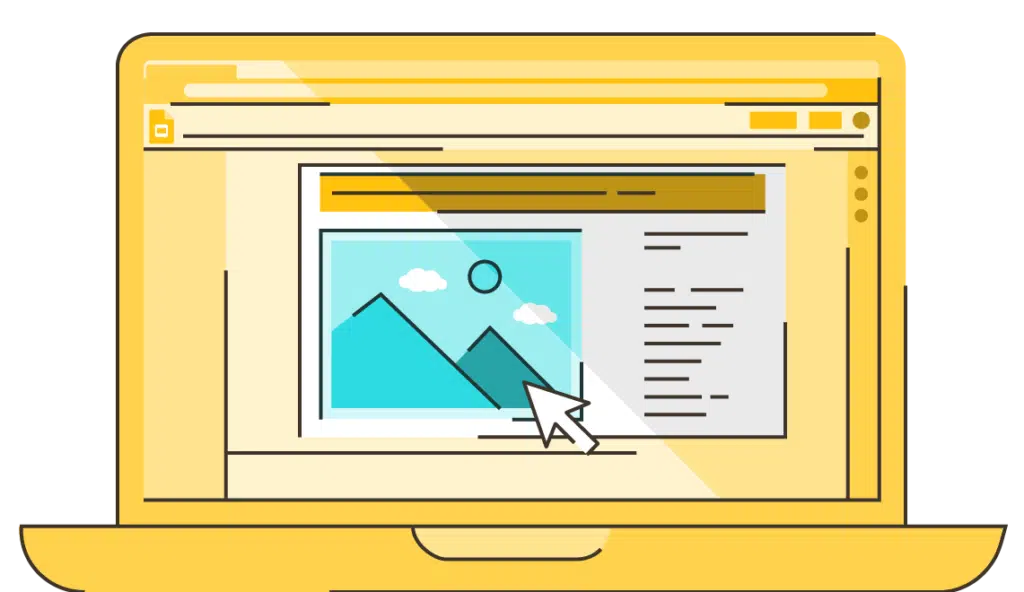
This lesson falls into the adaptation level because students are now using technology more independently to explore the concepts on their own. They also have more choice in how they learn the content, and choice in what they research after learning about ecosystem changes. This gives more authenticity to the assignment, because students will be able to make more connections when they are given freedom to learn and research on their own. Technology is still being used in a conventional way, and the teacher still has a path the students need to follow. However, there is more room for exploration and choice in this lesson.
At the infusion level, there is a choice of technology tools and regular use of technology tools in meaningful activities. The students select appropriate technology tools to complete activities that have a meaningful context beyond the instructional setting. Students regularly use technology tools, and they are comfortable choosing the tool that works best for them. The teacher encourages students to use technology to make connections to the world outside of the instructional setting.
(Source: Florida Center for Instructional Technology- TIM Observation Rubric)
In an infusion level lesson, a teacher might follow a S.O.L.E (Self-organized learning environment) style lesson. In a lesson like this, the teachers pose a “Big Question,” and students work as a group to learn about the topic, and then give a presentation of their choice answering the “Big Question.” The question the teacher might use in this example might be something like, “How do ecosystem changes negatively or positively affect the organisms living there?” The students may have a small amount of background knowledge on ecosystem changes and important vocabulary, however, for the most part they will be on their own to research the question and come up with an answer. The teacher might provide a bank of safe places for students to research, however, the students have choice in how they learn the content, take notes, and what type of presentation they want to give.
This lesson falls into the infusion level because students are using technology independently and have choice in how they use the tools. This is also more authentic because students can make real world connections, possibly using ecosystems around them to research or an ecosystem that interests them the most. Students also have choice in how they present their findings, as there are no regulations on which tools can be used to create their presentation.
At the transformation level, there is innovative use of technology that encourages higher-order thinking activities that are connected to the world outside of the instructional setting. Students explore and extend the use of technology tools to participate in higher-order learning activities that support connections to the lives of the students and the world beyond the instructional setting. The teacher encourages innovative use of technology tools in higher-order learning activities that support connections to the lives of the students and the world beyond the instructional setting.
(Source: Florida Center for Instructional Technology- TIM Observation Rubric)
In a transformation level lesson, we can look at the same idea from above. This idea can be moved up to the transformation level by presenting to a wider audience. Students can use technology to reach out to local wildlife preservations to get their input on their presentation. Virtual meeting platforms like Teams, Google Meet, or Zoom can be used for this, as students can screen share their presentation to everyone on the meeting. This makes the lesson significantly more authentic because they are getting input from people that are in that field of study. It may help them understand aspects of the content that would not have been possible without technology.
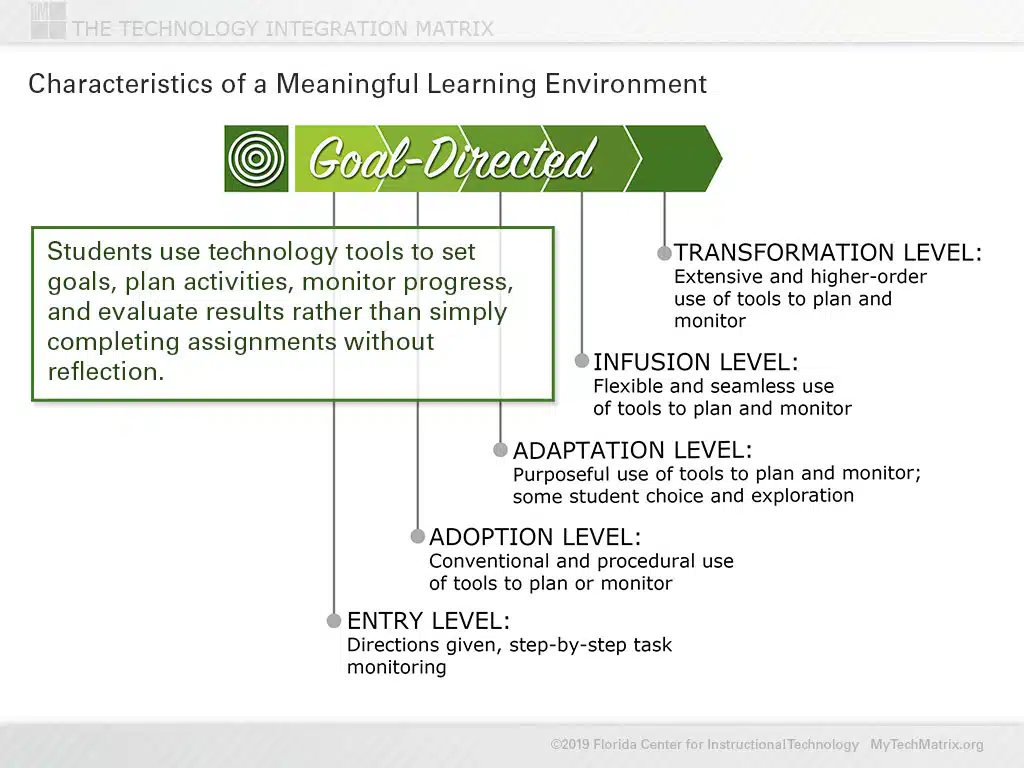
Goal-Directed learning is the final of the 5 characteristics, but by no means the least important. It is all about freeing students from the confines of the traditional schoolwork box. From this new perspective, students have a grasp of the overall goal of an activity right from the start. They are involved in designing and planning the activities based on their knowledge of the goal. They learn to objectively monitor their own progress in light of the goal and of the activities they’ve planned. Students are involved in the evaluation of the results and have opportunities to reflect upon their learning from a vantage point outside the schoolwork box. Metacognition happens!
(Source: https://fcit.usf.edu/matrix/goal-directed-learning/)
In the following lessons, a third-grade teacher will be working through a vocabulary lesson based on the standard below.
L.3.4 Determine or clarify the meaning of unknown and multiple-meaning word and phrases based on grade 3 reading and content, choosing flexibly from a range of strategies.
a. Use sentence-level context as a clue to the meaning of a word or phrase.
b. Determine the meaning of the new word formed when a known affix is added to a known word (e.g., agreeable/disagreeable, comfortable/uncomfortable, care/careless, heat/preheat).
c. Use a known root word as a clue to the meaning of an unknown word with the same root (e.g., company, companion).
d. Use glossaries or beginning dictionaries, both print and digital, to determine or clarify the precise meaning of key words and phrases
At the entry level, the teacher is driving much of the learning, goal setting, and technology usage. Students are more passively receiving the information, and working towards goals that the teacher has set for them.
(Source: Florida Center for Instructional Technology, Technology Integration Matrix)
In this vocabulary lesson, the teacher has identified the words students need to know from the week’s reading passage. She creates a slideshow using Google Slides to give students the vocabulary words, and the students record the words and definitions in their notebooks. This lesson fits the entry level of technology integration because the teacher is the only one using technology in this lesson. The students are observing, but not participating actively.
The adoption level involves students using technology in the classroom in a way that is directed and monitored closely by the teacher. Students provide some input in goals that are set and use teacher-selected technology tools to plan or monitor progress towards those goals.
(Source: Florida Center for Instructional Technology, Technology Integration Matrix)
Before presenting students with the vocabulary words and definitions, the teacher directs students to access her Google Classroom page. She has already linked a quiz that students will take as a pretest, then use their score to set a goal for improvement on their comprehension of the words. Students will then access her slideshow that is linked along with a highlighted reading passage to work on determining the meaning of the words. Finally, they will move to a linked Flocabulary lesson with songs and games to practice the vocabulary words.
This lesson is at the adoption level because students are using technology resources provided by the teacher to set goals and monitor their progress towards meeting those goals. This is often done in a whole group setting with the teacher walking through the use of technology step-by-step.
At the adaptation level, there is still some teacher guidance with the selection of tools, but students are using them independently. Students have some choice in technology tools, and can select the one that is best for their learning style to set goals, plan, monitor, evaluate, and reflect upon their work. (Source: Florida Center for Instructional Technology, Technology Integration Matrix)
In this lesson, the students enter the classroom and independently log into Google Classroom. The day’s lesson is linked – a Quizlet flashcard set, an audio file with the vocabulary words recorded, and a slideshow presenting the vocabulary words with images that provide context. Students are able to choose which resource to use to find and practice the definitions. Based on their level of understanding with the vocabulary words, students choose when to take the quiz before the end of the week, and set a reminder for themselves using Google Calendar.
This independent choice of technology tools moves the lesson to the Adaptation level of the matrix, because it allows the teacher to take a step back. Students have the opportunity to explore multiple resources to achieve their goals. Students are directed to examine their understanding and set realistic goals while still working within the teacher-directed timeline.
At the infusion level, technology usage by both the teacher and students is seamless. Students regularly use multiple technology tools, and can choose from a variety of technologies when working on self-directed goals.
(Source: Florida Center for Instructional Technology)
Students log into Google Classroom and access the week’s reading passage with the vocabulary words highlighted. Using a digital platform such as Seesaw, Padlet, Google Keep, Google Sheets, or another tool, students will add vocabulary words into categories based on their familiarity with the words. Prior to the lesson, students may place the words in a section indicating that they do not know them yet. Students can then research the meaning of the words using a variety of tools – dictionary.com, the glossary from the text itself, teacher-provided definitions, etc. In this scenario, students will have familiarity with these resources and use them regularly, so their use would be completely independent. After this lesson, students can move their word on their digital data tracking page mentioned above into a section indicating that they understand the meaning and track their progress with each of their vocabulary words, allowing them to measure their progress towards their goal.
From this description, it’s easy to see that technology is an integral part of the everyday structure of the class. Students have many choices when it comes to which technology tool they will use to make progress towards goals. This would not be a lesson that’s reasonable to expect happening in the first week – or even month – of school; it requires that students are taught the procedures prior to their independent use.
At the transformation level, students engage in higher-order planning, monitoring, evaluative, and reflective activities that may be impossible to achieve without technology. They have many choices regarding how they set goals, plan, and monitor progress.
(Source: Florida Center for Instructional Technology)
Looking from a wider lens, a transformation level lesson often spans across more than one lesson. In our vocabulary example, students and teachers will discuss an overarching goal at the beginning of the year, and students will select a specific number of new words they want to learn throughout the year. Using Seesaw, Sheets, Drawings, or some other digital tool where they can keep their data, students will add to this portfolio as they master words throughout the year.
Each week, students will examine the reading passage linked in Google Classroom, identifying words they are unfamiliar with. They will compile the list of their personal vocabulary words for the week in some digital format – they will have a variety of choices within their toolbelt. Students can again set a deadline for themselves, and work during set class time to research their words via online resources. Before their deadline, students will develop a digital product explaining how they chose a word, explored its meaning (such as which tools they used to find the definition, misconceptions they had, etc). This activates an element of metacognition, where students can discuss how they acquired their knowledge while demonstrating mastery. At the end of the week, students will add their newly mastered words to their digital portfolio, tracking their progress towards their goal set at the beginning of the year.
Without the empowerment to use technology for self-directed tasks, students would not be able to complete the activity at this level. The availability of technology tools and the independence that the teacher has fostered has allowed students to take ownership of the learning from the very early goal-setting stage to the reflection at the end, even in what we may view as the “basic” concept of a vocabulary lesson.
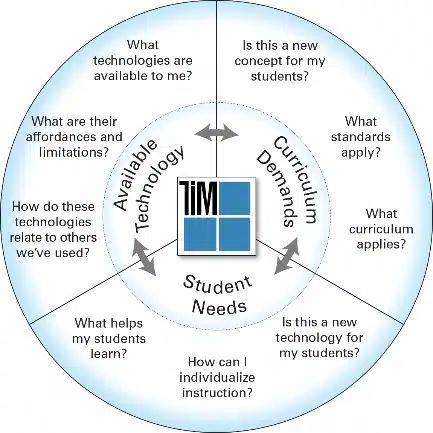
The TIM is an invaluable tool when it comes to planning – but it is important to remember that the TIM is about effective teaching strategies, and not just using the latest and greatest technology tools. Questions like “What are my students’ needs? What curriculum and standards are relevant for this lesson” should be asked even before technology tools are considered. Then, you can examine the TIM to integrate technology into the lessons, and increase student engagement by moving the characteristics up the levels of the Matrix.
The Technology Integration Matrix is a practical and efficient tool when used to evaluate technology usage in the classroom, and enhance student learning. There are a multitude free resources on the FCIT’s website that provide a great overview. If you’re looking for more hands-on instruction on utilizing the TIM, S3 Technologies is currently the only provider in the area licensed to use the Matrix as part of our consulting solutions. We believe that technology is a tool that when used effectively, can enhance productivity and increase student achievement in the classroom. For more information on how S3 can help you make the most of your technology usage, visit our Education Technology page or reach out to our Vice President of Education Technology, Tricia Dirker at tdirker@mys3tech.com.

School safety has never been more important. In an era where timely and effective communication can make all the difference, …

These days, school video productions have become commonplace. Most students own smartphones with cameras, many editing programs are free, and …

“What technology should I buy for my school?” It’s a common question among teachers and administrators—and with good reason. Educational …

In today’s fast-paced educational environment, teachers often juggle lesson planning, grading, administrative duties, and ongoing communication with students and parents—all …