
Mass Notification Systems for Schools
School safety has never been more important. In an era where timely and effective communication can make all the difference, …
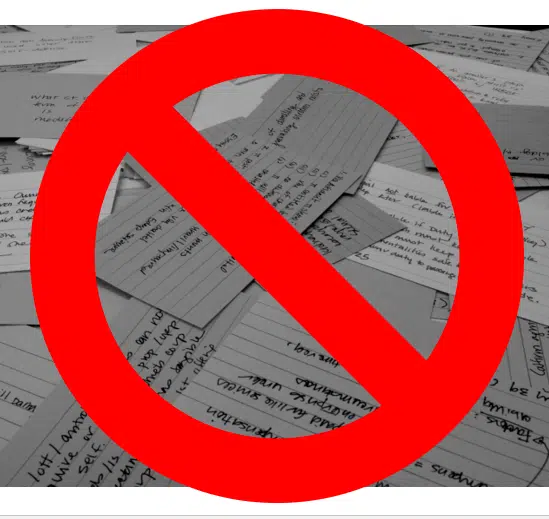
Do you want your classroom to go paperless? Have you ever wanted to create any of the following for your class?
Flippity is a Google Sheets add-on that can do those things and so much more. It’s easy to use, and completely free! It’s also a great way to help your students create these activities themselves.
For instructions on using Flippity to create interactive technology games, check out the full E-tip by clicking “Download”
BONUS: Check out Kevin’s German language Flippity flashcards that will read the words to the user – with a German accent!

School safety has never been more important. In an era where timely and effective communication can make all the difference, …

These days, school video productions have become commonplace. Most students own smartphones with cameras, many editing programs are free, and …

“What technology should I buy for my school?” It’s a common question among teachers and administrators—and with good reason. Educational …

In today’s fast-paced educational environment, teachers often juggle lesson planning, grading, administrative duties, and ongoing communication with students and parents—all …